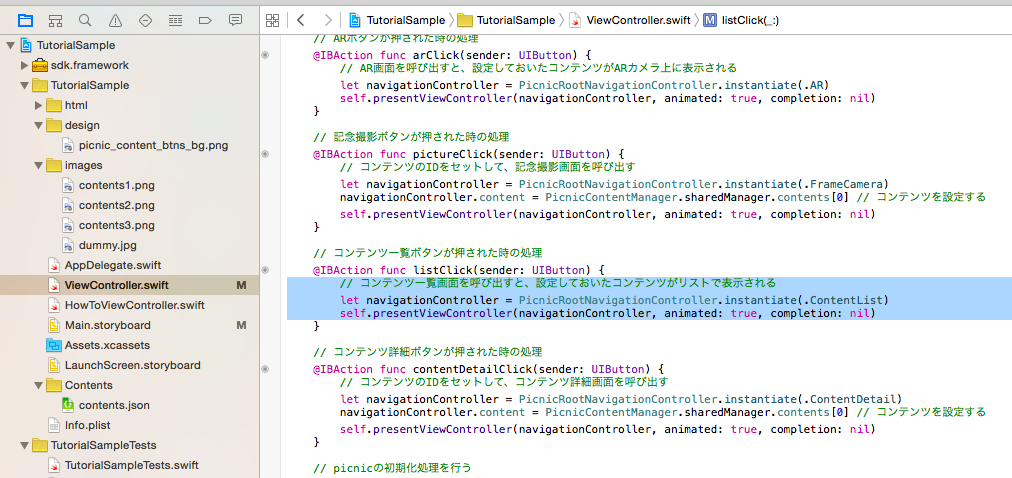本ページの内容は、サンプルプログラム[TutorialSample.zip]に含まれています。
事前にコンテンツをSDKに設定し、コンテンツ一覧画面を呼び出します。
// コンテンツ一覧画面を呼び出すと、設定しておいたコンテンツがリストで表示される let navigationController = PicnicRootNavigationController.instantiate(.ContentList) self.presentViewController(navigationController, animated: true, completion: nil)サンプルプログラムTutorialSampleでは、ViewController.swiftのlistClickメソッドに記載されています。