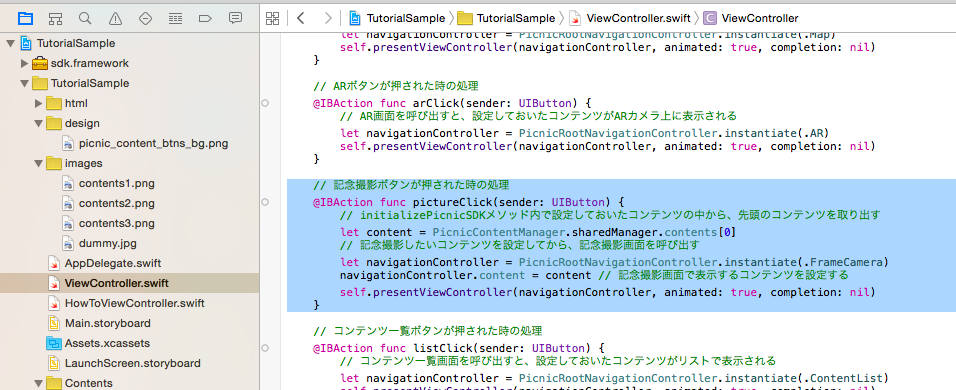本ページの内容は、サンプルプログラム[TutorialSample.zip]に含まれています。
事前にコンテンツをSDKに設定し、記念撮影画面を呼び出します。
// 事前に設定しておいたコンテンツの中から、先頭のコンテンツを取り出す let content = PicnicContentManager.sharedManager.contents[0] // 記念撮影したいコンテンツを設定してから、記念撮影画面を呼び出す let navigationController = PicnicRootNavigationController.instantiate(.FrameCamera) navigationController.content = content // 記念撮影画面で表示するコンテンツを設定する self.presentViewController(navigationController, animated: true, completion: nil)サンプルプログラムTutorialSampleでは、ViewController.swiftのpictureClickメソッドに記載されています。