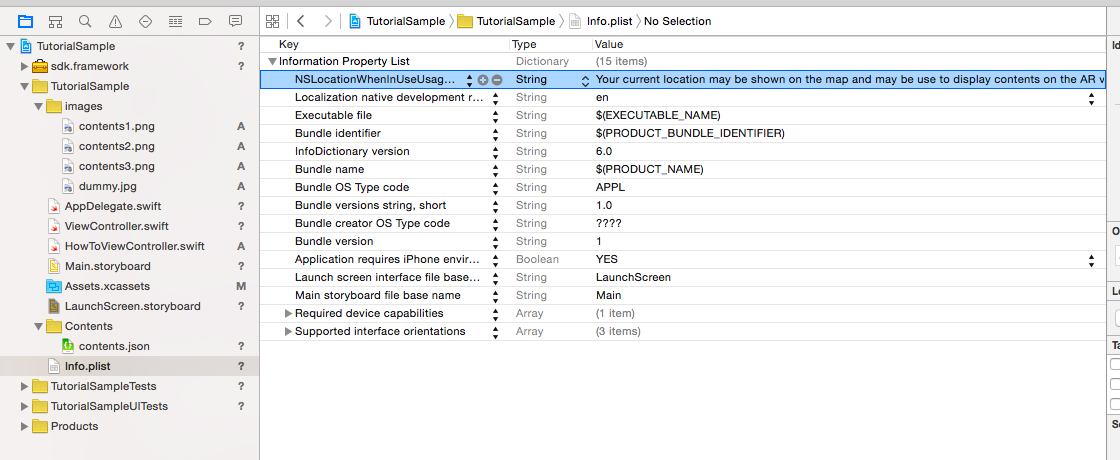本ページの内容は、サンプルプログラム[TutorialSample.zip]に含まれています。
地図機能
1. 地図画面の呼び出し
事前にコンテンツ情報をSDKに設定してから地図画面を呼び出すことで、設定したコンテンツが自動的に地図上で表示されます。
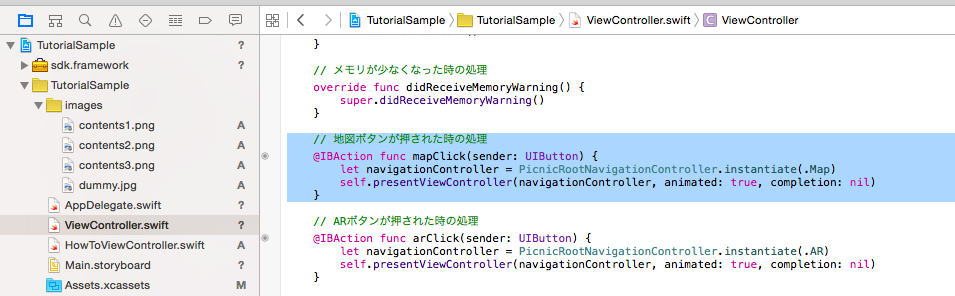
// 地図画面を呼び出すと、設定しておいたコンテンツが地図上に表示される let navigationController = PicnicRootNavigationController.instantiate(.Map) self.presentViewController(navigationController, animated: true, completion: nil)サンプルプログラムTutorialSampleでは、ViewController.swiftのmapClickメソッドに記載されています。
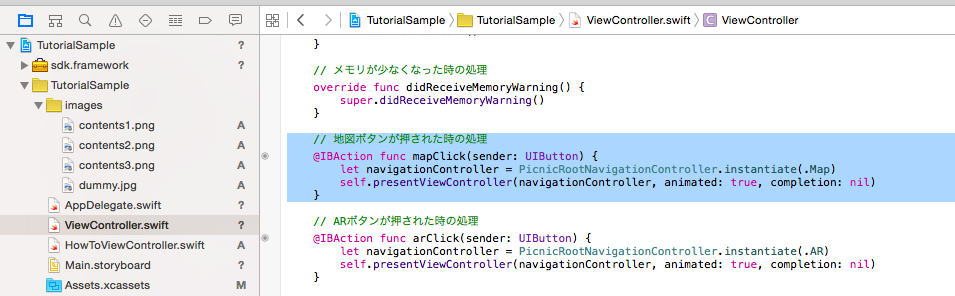
2. 地図の設定
地図画面を呼び出す際に、地図の初期状態を設定することができます。
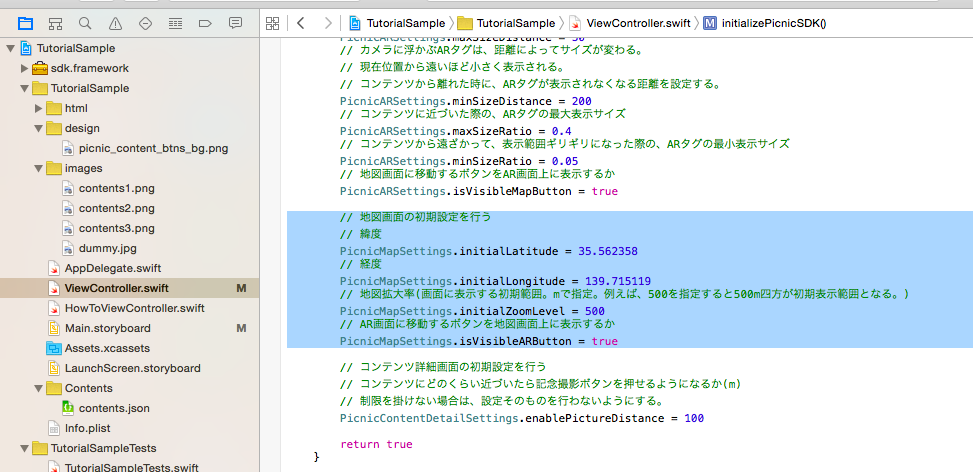
// 地図画面の初期設定を行う // 緯度 PicnicMapSettings.initialLatitude = 35.562358 // 経度 PicnicMapSettings.initialLongitude = 139.715119 // 地図拡大率(画面に表示する初期範囲。mで指定。例えば、500を指定すると500m四方が初期表示範囲となる。) PicnicMapSettings.initialZoomLevel = 500 // AR画面に移動するボタンを地図画面上に表示するか PicnicMapSettings.isVisibleARButton = trueサンプルプログラムTutorialSampleでは、ViewController.swiftのinitializePicnicSDKメソッドに記載されています。
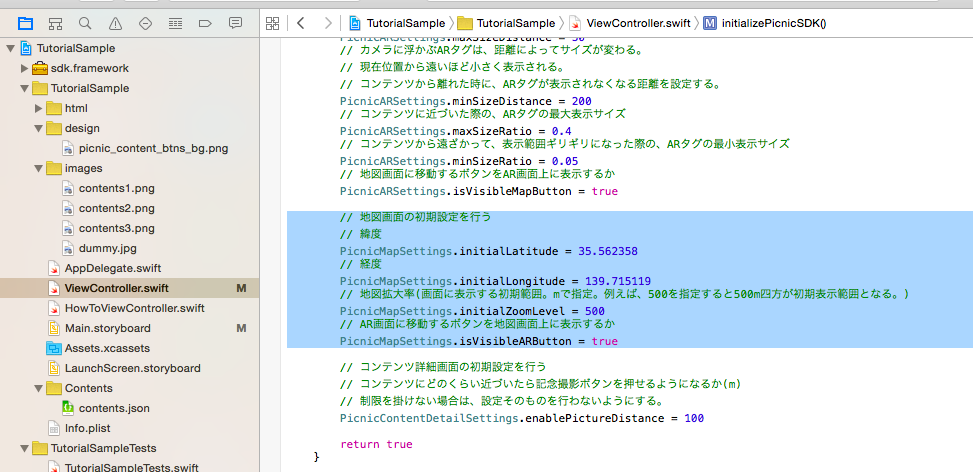
3. Info.plistファイル
地図へ現在地を表示するためにGPSを使用するには、Info.plistファイルへ以下の項目を追加する必要があります。
※既にこの項目が設定済みであれば、追加する必要はありません。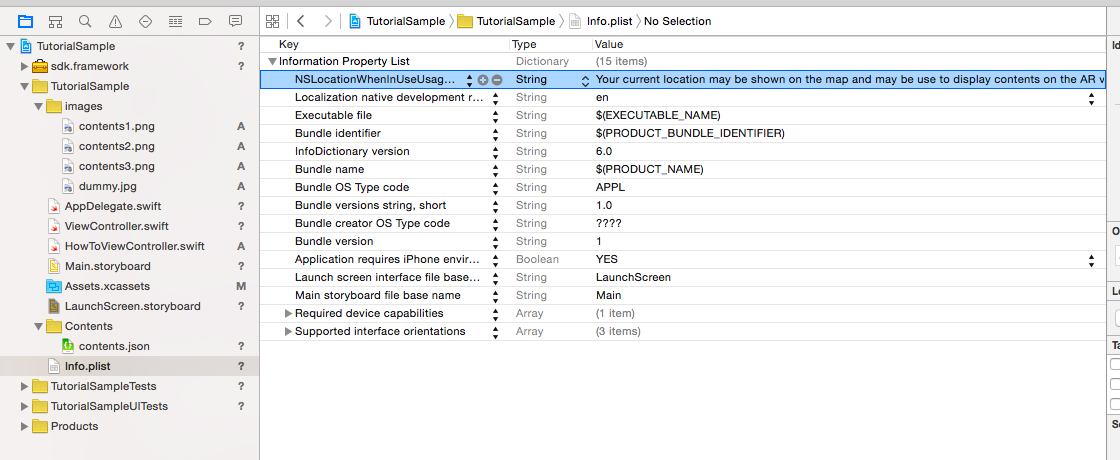
※既にこの項目が設定済みであれば、追加する必要はありません。
Key : NSLocationWhenInUseUsageDescription Type : String Value : Your current location may be shown on the map and may be use to display contents on the AR view.